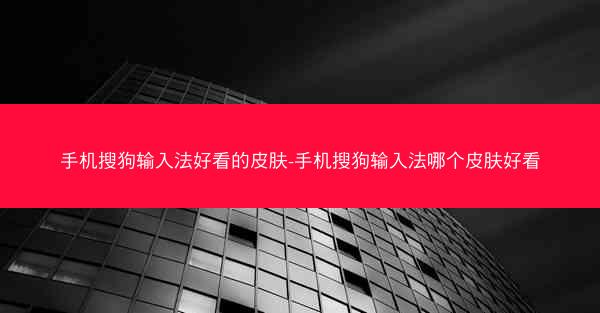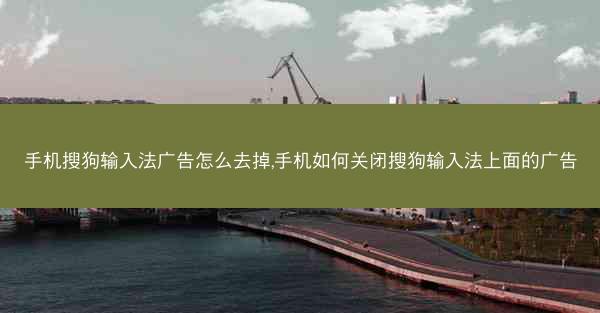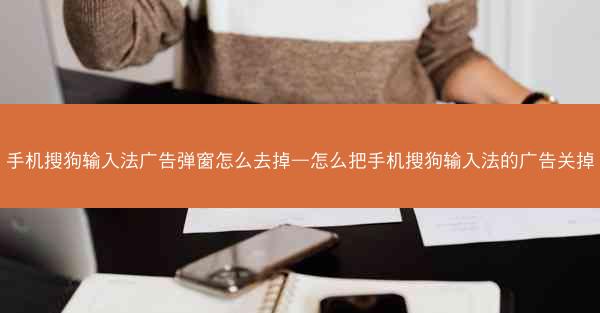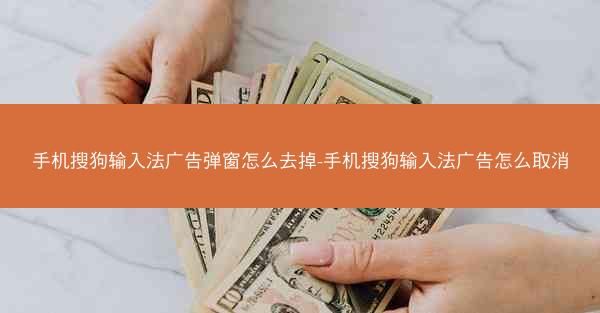Introduction to CET-4 Registration
The College English Test Band 4 (CET-4) is a widely recognized English proficiency test in China, designed to assess the English language skills of non-English majors in higher education institutions. If you are a student in China and wish to take the CET-4 exam, you will need to register online through the official CET-4 registration website. This article will guide you through the process of accessing the official CET-4 registration website and provide a step-by-step guide on how to complete the registration.
Accessing the Official CET-4 Registration Website
1. Visit the Official Website: The first step is to visit the official CET-4 registration website. The official website is typically available at cet..cn/cet/. Ensure that you are on the correct website to avoid any fraudulent or incorrect information.
2. Language Selection: Once on the website, you will be prompted to select your preferred language. Choose English to proceed with the registration process in English.
3. Navigation: The website is user-friendly, with clear navigation. Look for the CET-4 Registration section, which is usually prominently displayed on the homepage.
Registration Process Overview
4. Create an Account: If you do not already have an account, you will need to create one. Click on the Register or New User link and follow the instructions to set up your account. You will need to provide some personal information, such as your name, student ID, and email address.
5. Login: Once your account is created, log in using your username and password. This will allow you to access your personal dashboard and complete the registration process.
6. Fill in Personal Information: After logging in, you will be prompted to fill in your personal information. Ensure that all the details are accurate, as they will be used for your exam admission ticket and other official purposes.
7. Select Exam Center: Choose your preferred exam center from the list provided. The exam center is where you will take the CET-4 test, so select one that is convenient for you.
Completing the Registration Form
8. Payment Information: You will need to provide payment information to complete the registration. The fee for the CET-4 exam varies depending on the region, so check the current fee for your area. You can pay online using various payment methods, such as Alipay, WeChat Pay, or a credit card.
9. Review and Submit: Before submitting your registration, review all the information you have entered. Double-check that everything is correct, including your personal details, exam center, and payment information.
10. Confirmation: After submitting your registration, you will receive a confirmation email. This email will contain important details about your registration, including your exam date, time, and location.
Post-Registration Steps
11. Download Your Admission Ticket: Once your registration is confirmed, download and print your admission ticket. This ticket is essential for your exam day, as you will need to show it along with your ID card.
12. Prepare for the Exam: Start preparing for the CET-4 exam well in advance. Use the official CET-4 study materials and practice regularly to ensure you are well-prepared for the test.
13. Stay Informed: Keep an eye on your email and the CET-4 official website for any updates or changes regarding the exam schedule, venue, or other important information.
Conclusion
Registering for the CET-4 exam online is a straightforward process that can be completed in a few simple steps. By following the guide provided in this article, you should be able to access the official CET-4 registration website, create an account, fill in your personal information, select an exam center, and complete the registration successfully. Good luck with your CET-4 exam!